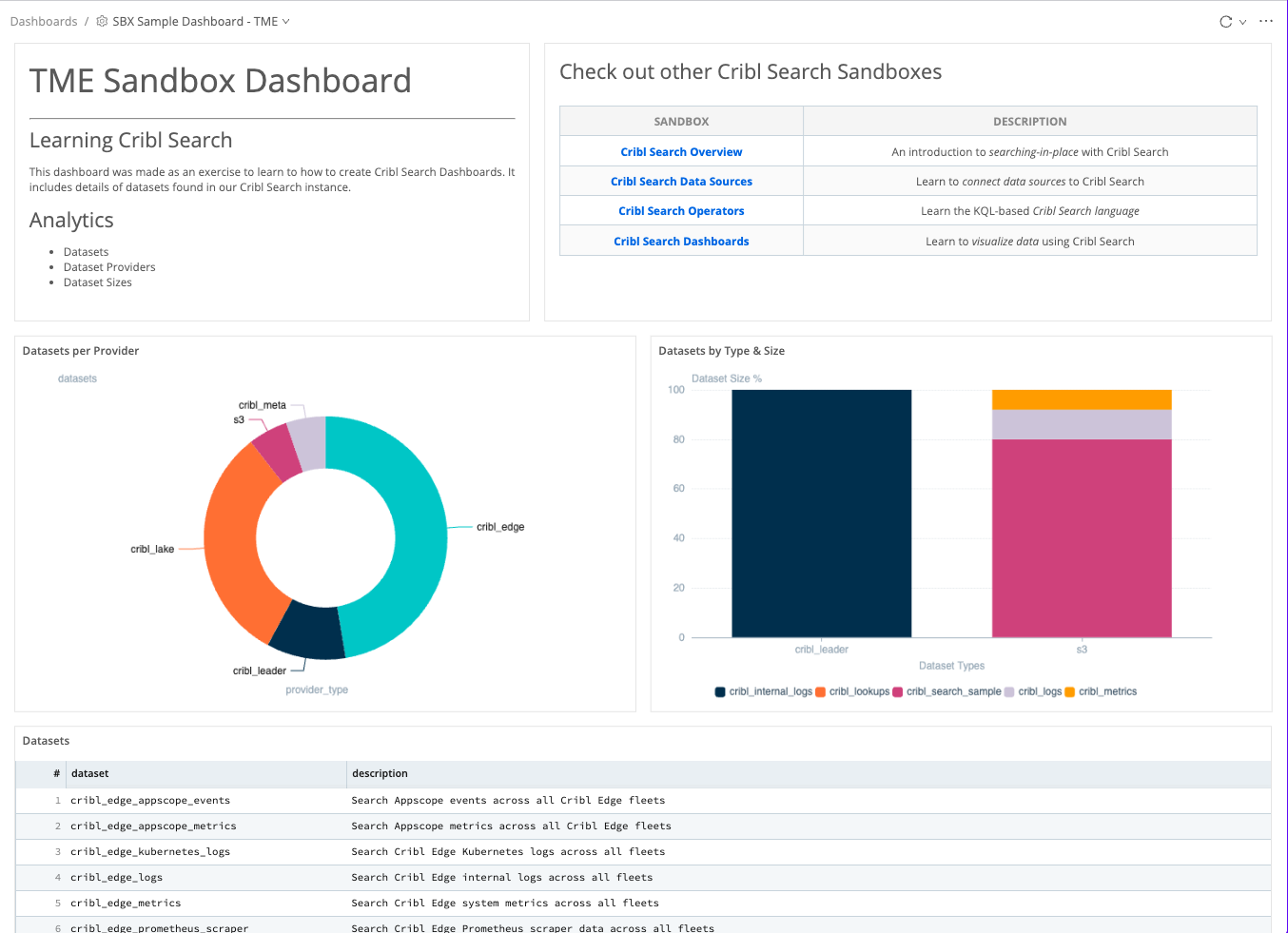Markdown in Dashboards
Cribl Search dashboards also support markdown panels. Yup, you heard that right! When you have the need to include instructions, descriptions, images, links to other pages, or static tables, the markdown panel will be your greatest ally. Let's try adding a panel containing a description of our dashboard and a panel with a few shameless Cribl Sandbox plugs.
important
- While in
Editmode, click theAdddropdown. - Click
Markdown. - Delete the
Sample Textin theMarkdown box. - Paste the following into the
Markdown box:# TME Sandbox Dashboard
---
### Learning Cribl Search
This dashboard was made as an exercise to learn to how to create Cribl Search Dashboards. It includes details of datasets found in our Cribl Search instance.
### Analytics
- Datasets
- Dataset Providers
- Dataset Sizes - Exit the
Editmodal. - Click
Save.
This panel is a simple text description for users who come to our dashboard to know what it is. Now let's add those shameless plugs shall we?
important
- While in
Editmode, click theAdddropdown. - Click
Markdown. - Delete the
Sample Textin theMarkdown box. - Paste the following into the
Markdown box:### Check out other Cribl Search Sandboxes
|Sandbox|Description|
|:-----:|:--------:|
|[**Cribl Search Overview**](https://sandbox.cribl.io/course/overview-search)|An introduction to _searching-in-place_ with Cribl Search|
|[**Cribl Search Data Sources**](https://sandbox.cribl.io/course/search-data-sources)|Learn to _connect data sources_ to Cribl Search|
|[**Cribl Search Operators**](https://sandbox.cribl.io/course/search-operators)|Learn the KQL-based _Cribl Search language_|
|[**Cribl Search Dashboards**](https://sandbox.cribl.io/course/search-dashboards)|Learn to _visualize data_ using Cribl Search| - Exit the
Editmodal. - Click
Save.
Nice Job! While you have full creative license on where to place these, it may be most helpful to other's viewing your dashboard if these are the first things they see. Here's a great example.