Day to Day Operations
Let's take a quick look at the GitOps workflow for ongoing configuration changes.
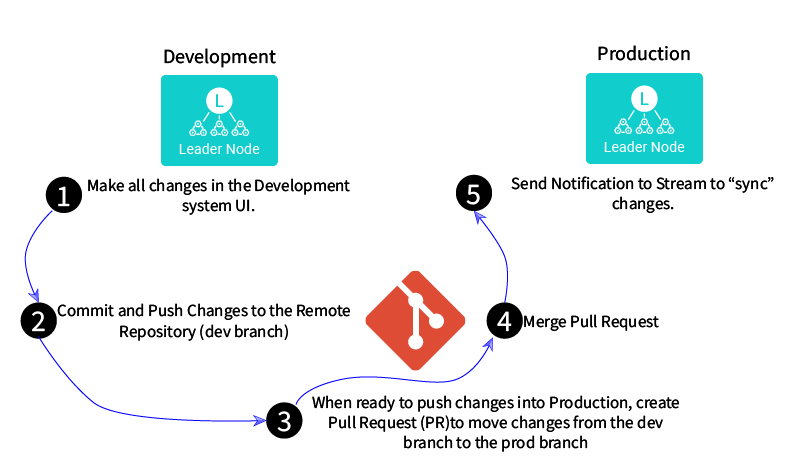
- You'll make all the changes directly in the development environment. You'll most likely be using the Stream UI.
- Set your preferred frequency for commits and pushes. More commits, with smaller changes, makes it easier to troubleshoot any problems that could arise from any one change.
- Create a pull request (PR) from the
devbranch to theprodbranch, to move to your changes to production. - In our scenario, you'll be merging your own PRs. But in a real production environment, you're likely to have rules around required PR reviews and who can merge PRs.
- We'll use the Stream API to notify our production Stream instance to "sync" from the Git repository. (In an environment with a CI/CD tool, this step would be automatic.)
About the C.logStreamEnv Variable
When Stream is configured for a specific Git branch, that branch is made available via the global variable C.logStreamEnv. This variable is also available to Stream Sources and Destinations whose Advanced Settings tab includes an Environment field. This allows you to create environment-specific configurations, enabled only in development versus production environments.
For example, let's say we have an environment that has Apache logs being tailed by syslog. In development, we might want to set up a datagen to simulate this incoming data, so that we can build and test our Pipeline. But in production, we'll obviously want to ingest the actual syslog data.
The C.logStreamEnv variable can be referenced in any JavaScript expression field in Stream. This means that you can use this variable to define Routes and Filters, among other things.
Let's try out Stream GitOps using environment-specific configs!