The Serialize Function
Description
The Serialize Function is designed to transform an event's content into a predefined format.
Steps - Adding a Serialize Function
- Select the
Add Functionbutton at the top right. - In the search bar, type
serialize, and select theSerializeFunction. It will be added at the bottom of the Pipeline. - Change the new Function's Type to
Key=Value Pairs. - Click into Fields to serialize and delete/backspace to clear the fields.
- To serialize fields back into a clean
_rawfield, copy/Paste the fields below into Fields to serialize:
!_*,!cribl_breaker,!cribl_pipe,!index,!source,!sourcetype,* - Select
Save.
Your Serialize Function should now look something like this:
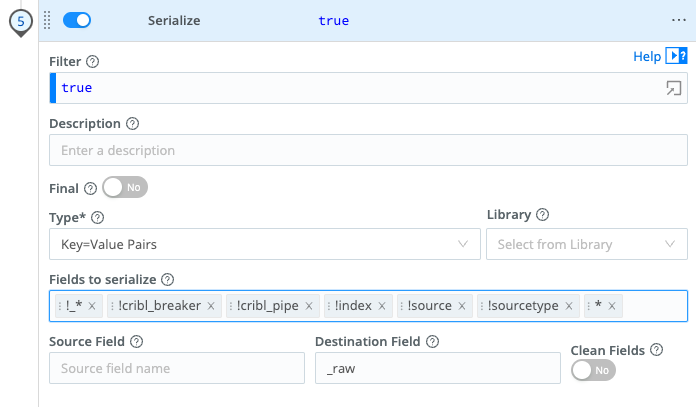
In Fields to serialize, notice that the fields prefixed with an exclamation point (!) are excluded from serialization. The final * will write the remaining fields to the chosen _raw Destination field. You should always exclude before you include, to ensure you get the desired result in the specified Destination field.
Wildcard Lists
Wildcard Lists are used throughout Stream, especially in various Functions, such as Eval, Mask, Publish Metrics, Parser, etc.
Wildcard Lists, as their name implies, accept strings with asterisks (*) to represent one or more terms. They also accept strings that start with an exclamation mark (!) to negate one or more terms.
Wildcard Lists are order-sensitive only when you include negated terms. This allows for implementing any combination of allowlists and blocklists.
For example:
| Wildcard List | Value | Meaning |
|---|---|---|
| List 1 | !foobar, foo* | All terms that start with foo, except foobar. |
| List 2 | !foo*, * | All terms, except for those that start with foo. |
Results
The results on the right show that _raw is now rewritten as Key=Value Pairs.
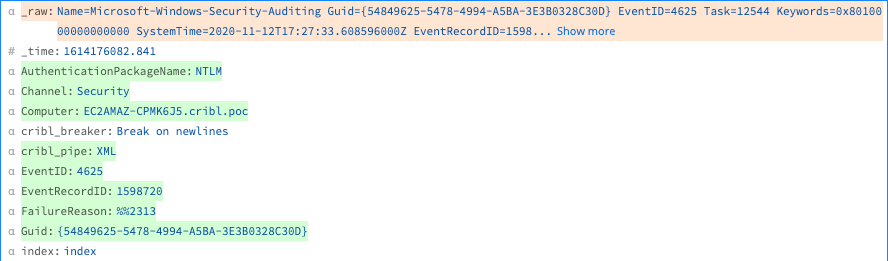
Try changing the Type to JSON Object and clicking Save see the transformation from Key=Value Pairs to JSON!
Change the Type back to Key=Value Pairs and click Save again before you proceed
Finally, let's add one final Eval Functionto the Pipeline for some final cleanup.