A Pack a Day
Course Map
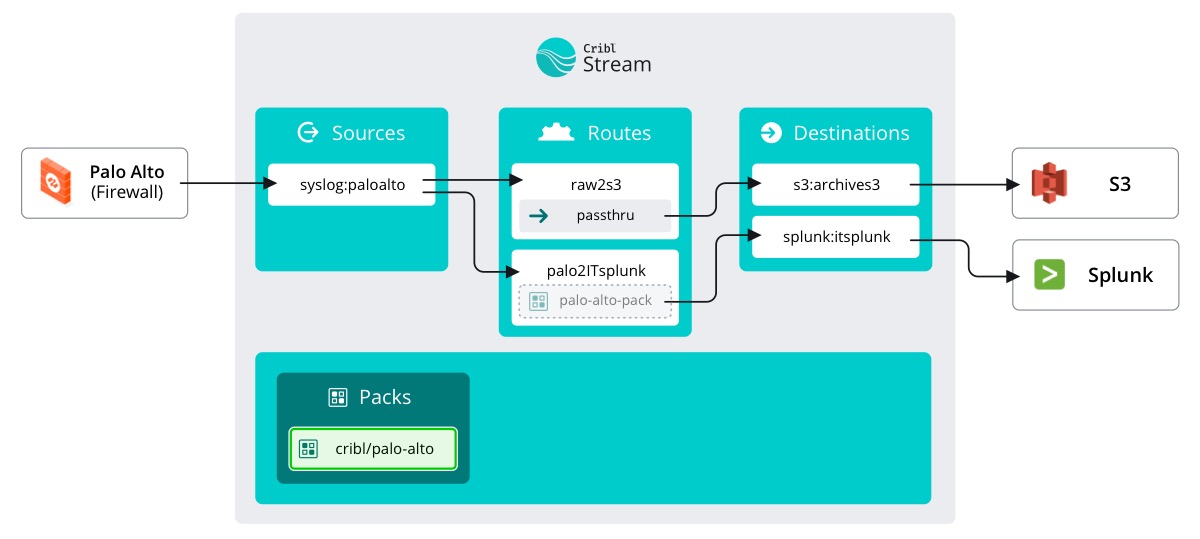
Now, let’s navigate back to Stream. If you were logged out, the credentials are below.
note
Username: admin
Password: cribldemo
Once in the UI, we can navigate to Packs and add the Palo Alto Pack we just found.
important
Add a new Pack
- Make sure
Manageis active in Stream's top nav – select theProcessingsubmenu and clickPacks - Click
New Pack - Click
Add from Dispensary - In the resulting drawer, search for
Palo Alto Networksand click the appropriate tile:
- Click
+ Add Pack - Click the
Xat the top right to close thePalo Alto NetworksPack page - Click the
Xat the top right to close the Dispensary
You should see the new Pack populated into our list and the ID (cribl-palo-alto-networks) is a hyperlink. Click it!
important
Click cribl-palo-alto-networks
